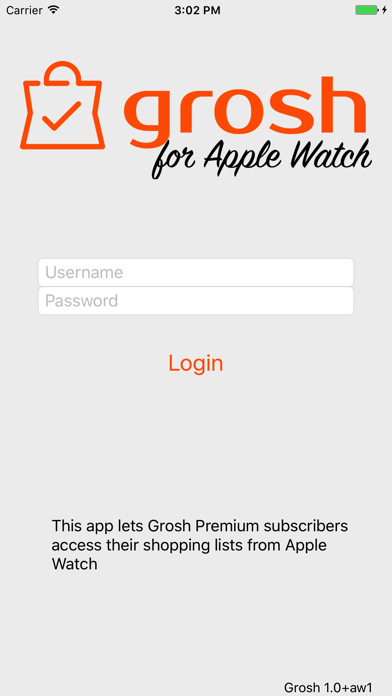
Grosh for Apple Watch
Try grocery shopping with your Apple Watch, its perfect for keeping your hands free when youre shopping and speeds up the proces - and minimises the risk of dropping your phone!
How to get started:
1) Download the normal Grosh app on your phone, sign up for an account and upgrade it to our Premium subscription.
2) Download Grosh for Apple Watch on your phone. Enter your Grosh account credentials and youll be logged in on the watch.
3) Launch Grosh on your Apple Watch. If youre in a store, the list is sorted according to the layout.
4) Tap to open details for an item. You can modify quantity (set to 0 to delete item) or mark item as purchased.
5) Use force touch to refresh, change list or add an item via dication or frequently used groceries.
You can use Grosh for Apple Watch even though the phone has no 3/4G connection. When youre online again, just refresh the list on the watch to re-sync the list.
Note: Grosh for Apple Watch is only available for Grosh Premium subscribers.
Grosh is available for multiple platforms, including mobile phones and web browsers. Our Apple Watch version of Grosh is the starting point of an all new iOS app. The new iOS app only has a login screen on the phone, the rest happens on the watch. This means you need to install the normal, full Grosh app on the side to have access to all Grosh functionality on the phone.
Grosh is like no other grocery shopping app you have seen, it comes with intelligent suggestions and orders your list according the the store layout. Grosh supports stores in 35 countries and groceries in 20 languages.
Grosh is built by a small team dedicated to bring you the best shopping app ever. We publish frequent free updates and would love your feedback. Get in touch via our homepage groshapp.com, our Facebook and Google+ pages called Groshapp or tweet us @groshapp.
